Small enterprises will need a good website in the digital market of 2025. Imagine a possible client finding your business; usually, the internet rather than your actual shop front is the first stop. Surprisingly, however, only about 25% of small firms have websites nowadays. That implies three-quarters of small enterprises are losing out on potential clients looking for information online. The benefits for those that have a web presence may be significant: over 30% of small enterprises with websites make more than 25% of their income online. A well-built website may, thus, introduce new income sources hitherto unexploited.
Thinking about websites challenges many small business owners. Budget restrictions top the list; more than half of small companies say inflation or expenses are their biggest issue; investing several thousand dollars on a website may seem overwhelming. Not all business owners know design or coding, thus there’s a technical issue. Many small firms use simply social media or DIY templates. Some are uninteresting, miss key points, and frustrate customers. As a business owner, learning a new platform or waiting months for a developer can be time-consuming.

By 2025, consumers will want to get internet information about almost any company. Your site is basically your 24/7 digital shop, open anytime consumers look for it, day or night. It should highlight your menu, goods, portfolio, or services and enable simple customer interaction or purchase from you. Given that tendency, cheap website design is more important than ever: small enterprises want competent, economical solutions. This post will guide you on how to create a professional-looking website on a budget, highlight the important elements to seek, and demonstrate why working with a knowledgeable team—such as Design Web Masters—can really change things.
Table of Contents
Why Website Design Still Matters in 2025 for Small Businesses
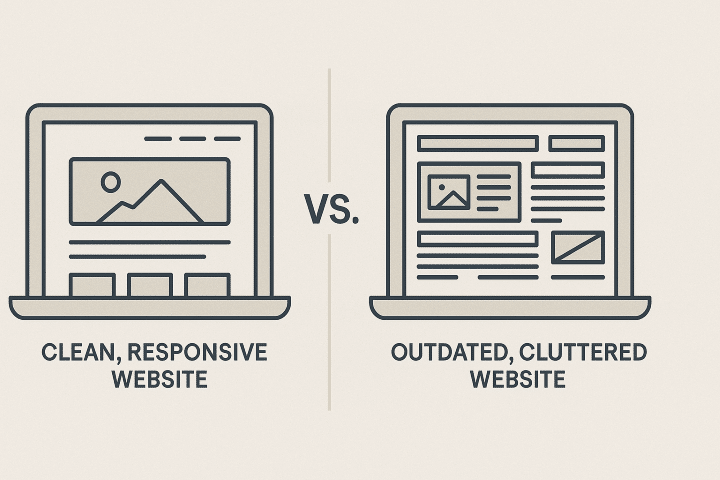
Technology advances, but small businesses need smart website design. Design makes 94% of visitors’ first impressions, study shows. Old or chaotic websites may turn off buyers before they read, but a clean, modern design builds trust. Over 75% of individuals judge a company’s credibility online. Consumers trust and interact more with a well-designed homepage with vivid visuals and a clear message than a dated, hard-to-read website.
Design is more than appealing—it pays. Good website design retains and converts. A site redesign case study found that layout and clear calls-to-action increased conversion rates by 47%, from 2.3% to 3.4%. Design tweaks boosted online store sales 132%. Small businesses can get a 9,900% ROI on a $100 UX overhaul. A bad encounter can cost: Userguiding.com reports that 88% of unhappy users will never return to a website. Small enterprises can’t afford random design in 2025’s competitive market. A decent site can turn first-time visitors into devoted customers, while an unpleasant one can lose them forever.
Another reason is mobility. Mobile was used by 65% of new users, 74% of return visitors, and 65% of worldwide web traffic in May 2023. Mobile-unfriendly websites lose 2/3 visitors. Studies reveal that 53% of mobile users will quit a site that takes more than three seconds to load. A terrible mobile experience makes over 90% of users less inclined to return to a website, claims userguiding.com. Mobile is crucial for small businesses. A responsive, fast-loading website keeps phone users scrolling or straining to learn about your organization. They’ll click “back” and visit a competitor else.
UX aids speed and mobility. Quick information access and navigation are expected. According to study, 42% of website visitors depart due to poor functionality or navigation. Plain menus, text, and buttons. Clear headings like “Products,” “Contact,” and “Book Now” assist small businesses guide customers. Customers can find your CTA—buying, booking, or subscribing—with good site organization. Better UX “increased time on site by 84% and year-over-year online income by 132%.” Customers should be benefited by your website, not frustrated.
Finally, grow your website. Good sites generate leads and visibility. According to Google, better design and speed ranking higher in search results attract more free visitors. Only 25% of small businesses are online, so they need a great website. Unharmed webpages are trustworthy. A good small business website may “boost your brand’s credibility, enhance user experience, raise traffic, and turn visitors into customers,” says a blog. In 2025’s bustling internet, smart websites are necessary.
10 Features to Look for in an Affordable Website Design Package
Choose an affordable web design without sacrificing basics. Even cheap packages should include these essentials to ensure your website’s professional appearance and performance:
Mobile Responsiveness
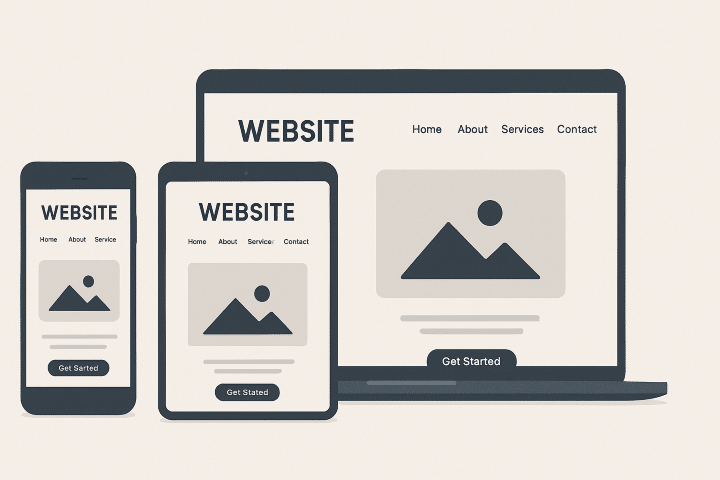
Design must work on smartphones and tablets. Most online traffic is mobile, so your site must be responsive. Photos resize, text is legible, and “hamburger” menus are mobile-friendly on small displays. Poor interfaces cost many jobs, and 67% of consumers won’t buy from a non-mobile-optimized site. Use your phone to evaluate a designer or platform; demo pages should be mobile-first. If time is tight, search “mobile-first design” or responsive themes.
Fast Load Time
Speed immediately impacts search ranking and user satisfaction. Check if the design package optimizes graphics and minifies code. Google found that 50% of mobile users leave a page after three seconds. To avoid this, make sure the builder or agency uses efficient hosting, caching, and lazy-loading images. Affordable tools like WordPress with a good server or optimized builders can load small websites in under two seconds. A well-coded template or managed hosting package usually includes speed elements, so speed is cheap. Caching plugins are in some WordPress themes.
SEO Readiness
An “SEO-friendly” website architecture makes pages easy to crawl and rank. Using descriptive URLs (e.g., www.yoursite.com/about instead of id=345), the right header tags (<>), and the ability to change meta titles and descriptions are crucial. Free SEO plugins that automate sitemaps and metadata work with WordPress themes and many affordable packages include basic SEO configuration. The design service should configure Google Search Console and Google Analytics for you to show they consider traffic from the start. On-page SEO—such as quick load and mobile use—is built-in to help your small business rank higher in searches. You can attract local searchers by using keywords like “Joe’s Bakery Ohio” on your bakery website. Also consider voice search; over half of smartphone users use voice assistants to find company information. Conversational terms or a FAQ page can help your website rank for “What is the nearest coffee shop?” An FAQ section or conversational language will capture questions like “What is the nearest coffee shop?” and help your site rank.
Clean Navigation and Layout
Your small business’s website should reflect its offerings. See simple page themes and menus (Home, Products/Services, About, Contact). On the homepage, answer “Who are you, and what do you do?” The homepage should answer “Who are you, and what do you do?” without overwhelming visitors. The material hierarchy should make store locations and hours obvious. A blog, news section, service pages, and homepage are nice design packages. Sites with confusing layouts lose 42% of visitors. Consultant websites may emphasize social proof and testimonials, while plumber websites may include a phone number and an instant “Request a Quote” option. Make sure the template or designer can customize menu and content blocks—even cheap ones can add text, photos, and menus.
Easy-to-Use CMS
Your website may need new products, blog posts, or promotions after launch. Package content management should be simple. Popular website builders include WordPress, Wix, Squarespace, and Shopify. Small businesses like WordPress because it’s free, adaptable, and has hundreds of free themes/plugins. WordPress’s interface lets non-programmers edit text and photos quickly. Drag-and-drop Wix and Squarespace may limit you if you outgrow them. Ask for training—a good provider will give you a quick tutorial on logging in and changing information. The website backend should be simple so you can make changes without monthly fees.
Security Features
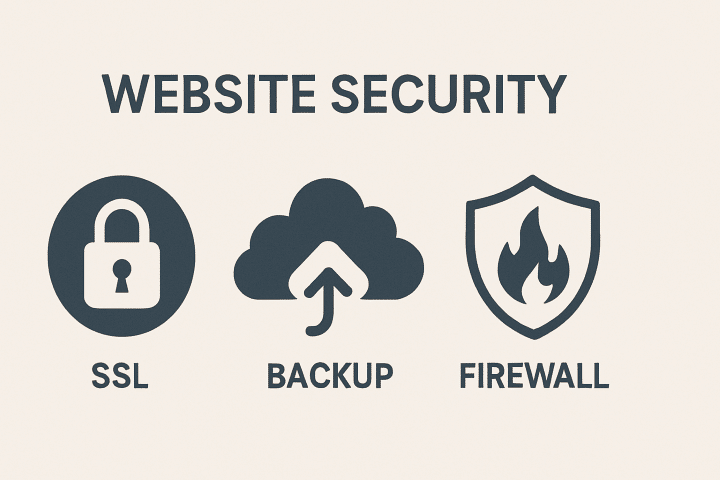
Budget-friendly security is needed. Each site should be HTTPS-enabled to encrypt data and display a padlock. WordPress hosting, Wix, and others offer free SSL certificates; check yours. Users may avoid websites without HTTPS because browsers mark them “Not Secure”. Keep attacks at bay with platform updates and data backups. Numerous hosts back up and update WordPress daily. Find out if the package includes a cheap backup or you can buy one. Your website must be secure to protect your reputation and clients.
Custom Branding
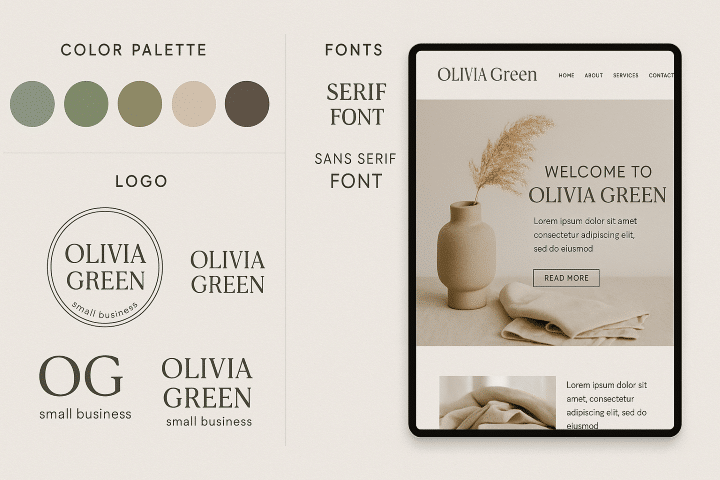
Affordable design shouldn’t be generic. Verify that the package includes your logo, colors, and fonts. Most basic plans allow logo uploads and color selection. Brand trust is built with consistent colors and graphics. A coffee shop may use mug icons and warm browns. Your designer should use your logo and business style. For those without logos, some packages offer a simple tool or cheap designer. Your site has personality with good stock or personal photos. Use brand-appropriate images because 40% of people form opinions from images alone.
Analytics Integration
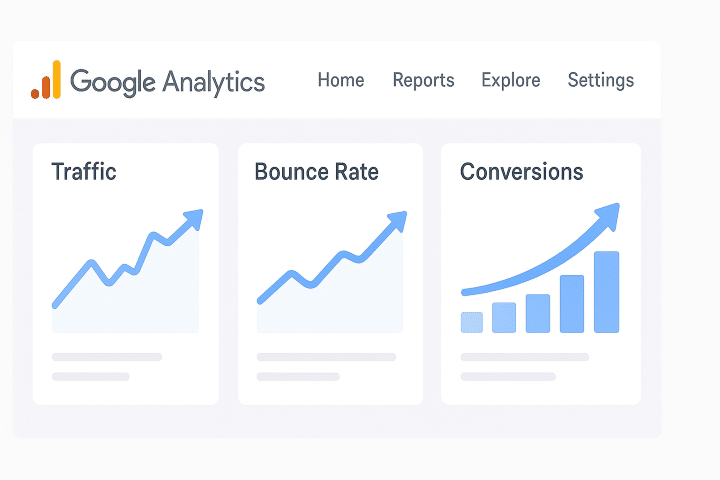
Modern websites log data. Make sure the package includes free Google Analytics or a similar tool. This shows how many visitors, which sites they visit, and where they came from (search, social, etc.). Even small decisions benefit from analysis. Analytics will show how many people your Facebook ad campaign brought to your site. Several designers offer standard analytics configuration pricing. Adding otherwise is simple. Connect Google Search Console to see if Google can crawl your site and what search terms people used. Enabling these technologies is free on a budget, but the knowledge is invaluable for internet growth.
Conversion-Focused Layout
Your design should encourage purchases and contacts. Even a budget website needs clear CTAs. Important websites may have forms or buttons like “Shop Now,” “Book Appointment,” and “Join Newsletter.” Good templates have clear homepage CTAs. Contractors’ “Get a Free Quote” and artists’ “Reserve This Item” forms may generate leads. One study found that simplifying design and adding clear CTAs increased lead conversion by 47%. Please make sure the design strategy quickly highlights your selling point, like a free consultation or sale. Good designers include these features and possibly an email registration form for future marketing.
Scalability
Consider company growth. Select scalable platform and design. The system should handle a 5-page brochure site with an online shop. WordPress scales (you can add a WooCommerce shop later) while other site builders limit pages or functionality. Check your basic constructor for upgrades. WordPress’s open codebase lets you add features without starting over. Ask him: “Can this site handle it if I later require more sophisticated booking forms, e-commerce, or a blog?” Flexibility saves money over time.
Budget Breakdown: What Small Businesses Can Expect to Pay in 2025
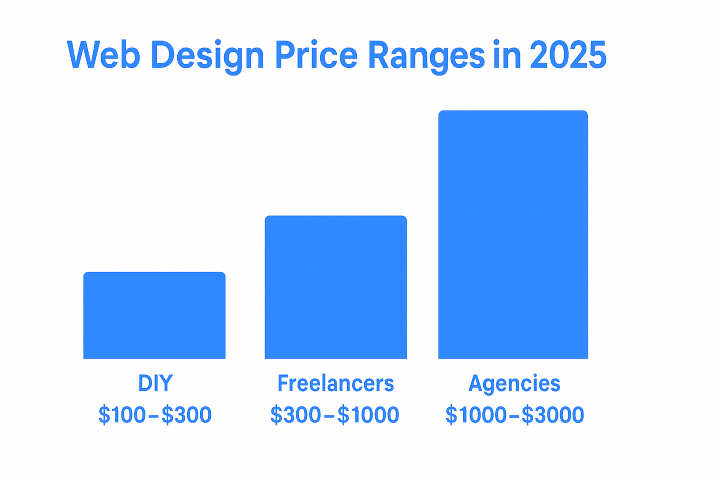
Website costs vary greatly; thus, let’s analyze the usual 2025 expenses. We will look at DIY builders vs. professional design services:
DIY Website Builders (Lowest Cost)
E-commerce sites can be built on Wix, Squarespace, Weebly, or Shopify. Basic plans cost $120–$240 per year, $10–$20 per month. The cheapest Wix, Squarespace, and GoDaddy business plans are $17, $16, and $10. Most include a free domain and hosting for the first year. Choose a template, load content, and start. Launching a site in a day or two is cheap and fast. Complex forms and databases may require expensive add-ons, and you’re limited to the platform’s templates (many of which look alike). SEO is basic because most have plugins without deep customization. DIY builders are cheap ($0–$300/year) and simple, but design and utility may be limited.
Affordable Professional Design

Freelancers and small businesses make better custom sites. A 5- to 10-page custom site for a local retailer or small service company costs $1,000–$5,000 in 2025. Many small businesses pay boutique firms $2,000–$3,000 for a mobile-friendly website. This price usually includes basic SEO, mobile responsiveness, and brand-appropriate design. Most small businesses spent $5,000 on their first website, and one-third spent less than $25,000. Low thousands is the median site size. Custom features or visuals can cost $5,000–$10,000 for a mid-range pro site. Large agencies may charge $10,000 or more for enterprise sites, which small firms should avoid. Get top performance, support, and special graphics. Unlike cheap templates, a well-designed $3,000 site can generate leads and sales to pay for itself.
Mixed DIY/Professional
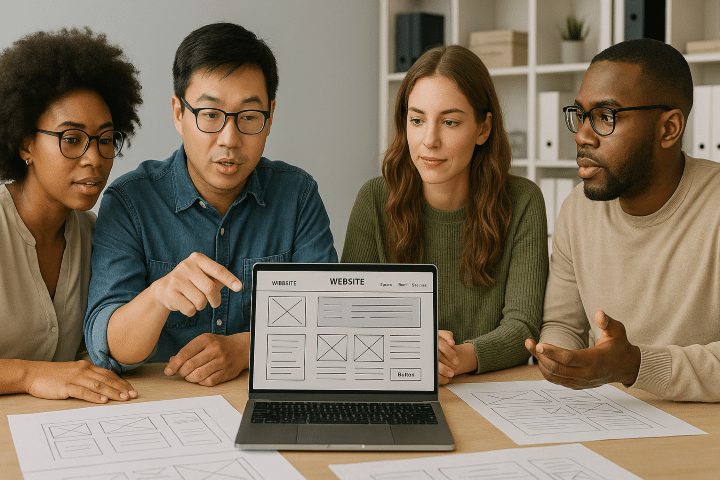
DIY platforms with professional customization are a hybrid option. Freelancers can build Wix or WordPress websites using purchased themes. With low monthly charges, upfront costs may be $500–$2,000. More customization than DIY, no custom code. This may work if you want a unique design but are on a budget.
Hidden and Ongoing Costs
Watch for hidden fees. Most websites require ongoing domain registration ($10–20 per year) and hosting ($60–300 per year for small business hosting). Some agencies include renewal costs in their second-year package. Maintenance includes plugin updates and backups. DIY builders include maintenance, while bespoke sites charge $30–$150/month for upgrades and minor changes. Affordable annual hosting plans may cost $5/month if paid monthly. If full-service is too expensive, edit content yourself (WordPress admin is simple).

Pricing study graphs show ROI for different pricing levels. If monitored and optimized, low-cost websites can generate high ROI. Professional designs typically increase profits.
| Aspect | Cheap DIY Builders | Affordable Professional Web Design |
|---|---|---|
| Upfront Cost | Very low – basic plans from ~$120/year | Higher – typically $1k–$5k for a small-business site |
| Monthly/Hosting Fees | Low (often $0–$30/mo) for the platform and hosting | Similar hosting costs ($60–$300/yr); optional maintenance plans $30–$150/mo |
| Customization | Limited to templates (often looks generic) | High – custom layouts, branding, flexible features |
| Time to Launch | Fast (hours or days) | Longer (weeks for design, feedback, revisions) |
| Updates & Support | Self-managed (support via platform docs) | Professional support and updates included |
| SEO Capabilities | Basic (some built-in SEO settings) | Thorough – expert optimization, analytics setup |
| Scalability | Restricted by platform (hard to add features) | Designed to grow (easily add ecommerce, blogs, etc.) |
| ROI Potential | Moderate – low cost but results limited by template | Higher – tailored for conversions and growth |
| Flexibility | Low – locked into vendor’s features | High – often open-source (e.g. WordPress) or custom |
This table shows trade-offs. Although cheap and easy to use, DIY builders create generic sites with limited expansion potential. Unique and scalable affordable professional design is more expensive. Branding and user experience can boost sales and engagement on bespoke websites. Unlike a simple website, professional design can boost small business revenue and leads.
Real-World Case Study
Bella’s Cafe, a local bakery, started with Facebook and a free website. Bella enjoyed long-term word-of-mouth. She noticed foot traffic had plateaued and local customers searching for “cafés near me” were not finding her by 2024. Bella’s $3,500 website was designed locally.
The project took two months. The designer created a colorful, user-friendly site with Bella’s baked goods images, transparent menus, and easy navigation. This included newsletter registration and online pickup/delivery ordering. They made the website mobile-responsive and fast and set up Google Search Console and title optimization.
Excellent results. Bella’s traffic doubled in 90 days thanks to search and social media. Most importantly, her online purchases increased almost 50% and newsletter subscribers tripled. Customers said they found the café more often on Google after the redesign and SEO improved local search rankings. As almost 65% of consumers browse on phones, analytics showed that mobile visitors drove most growth. Low bounce rate and high dwell time indicate visitors like the simple menu and clean design.
Bella earned back her money. Online sales exceeded her $3,500 expense and normal sales by $5,000 in six months. She got free publicity when local blogs called her new site “inviting” and “easy to use.” An advisor said Bella’s designer made conversion-focused changes that can generate leads; a study found similar redesigns increased conversions by 47%.
Bella’s Cafe demonstrates cheap website growth. She improved her brand image, met consumer expectations (clean mobile design, quick checkout), and increased slowing online traffic on a budget. Professional design turned casual site visitors into repeat and paying customers. This case study shows that smart small business web design pays for itself and can boost sales.
Choosing the Right Web Design Partner

Not all site designers are equal, especially on a budget. When choosing a designer or agency, look for and avoid these:
Ask the Right Questions:
Supplier screening requires detailed questions. For instance: Can I see your small-business website samples? Will my site be SEO-optimized and mobile-responsive by default? After launch, how are changes and support handled? Will my site be editable? Material changes: how to manage? Are there backups and security policies? Good designers answer these questions and can even check your website for changes. Remember designwebmasters.com’s “inquire about design, functionality, responsiveness, SEO readiness, and continuous maintenance” advice. Please address these technological requirements when pricing.
Red Flags to Avoid:
Avoid overly favorable offers. Scammers promise $100 for a 24-hour custom website. No portfolio or random sites—especially old ones—are also concerning. Avoid designers demanding full payment without milestones. Refusing a contract or not providing a job description is a warning. Mobile and SEO are essential in 2025; check for companies without them. If a provider uses Flash or lacks design files, look elsewhere. Finally, read reviews or ask for advice: 5-star companies or personal recommendations are safer.
Experience and Fit:
Find an experienced partner. Companies your size or industry should have employed them. Request references or case studies. Designers should speak clearly. Choose a patient, responsive partner for collaboration. Choose a local or remote designer: some owners prefer in-person meetings, others prefer virtual communication. Match personalities on the team. Someone must value your vision and ideas. Remember this is teamwork.
Check for Transparency:
Companies that disclose costs are transparent. Design Web Masters offers free project goal consultations and affordable web packages (starting at $100). Good companies list pages, features, SEOs, and a timeline in scope discussions. When a provider is unclear or changes the story, leave. Trustworthy agencies say small company websites can “raise the credibility of your brand, enhance the user experience, drive traffic, and turn visitors into consumers.” Results-claiming agencies usually perform well.
Consider those standards when considering options. A small-business-friendly company like Design Web Masters will walk you through the process and tailor their services to your budget. Careful selection means spending once and getting a site that supports you rather than dealing with issues or rebuilding later.
How Design Web Masters Supports Small Businesses
Design Web Masters is a company dedicated to small-business success. They stress reasonably priced, mobile-first, bespoke websites. For example, their website notes they focus on “mobile-responsive and SEO-friendly websites,” which fulfills two criteria we discussed before. DWM fits small company requirements as follows:
Custom Design & Branding:
DWM design every website to match the client’s brand. They customize the design, feel, and colors to make your site stand out. Your small business will stand out online with this approach. Local bakeries may use custom graphics of pastries and warm colors instead of a generic business front. This branding builds consumer trust and identity.
Mobile-First Development:
All DWM sites are responsive. Their designers check tablet and phone layouts for elegant text, graphics, and menu shrinkage. Under our mobile-first strategy, visitors on any device have a great experience. Given that most consumers surf on mobile, this emphasis is crucial. Since Google prefers mobile-optimized sites, your SEO improves immediately. Do not worry about a “mobile version.” DWM is fully integrated.
SEO-Ready Structure:
DWM starts with search engine basics. They build pages for Google to crawl and produce clean codes. They claim their sites “boost your brand’s credibility, enhance user experience, drive traffic, and convert visitors.” Traffic analytics are also available. A nice-looking website starts to gain natural exposure. They aim to help small businesses gain online visibility without an SEO package.
Affordable, Transparent Pricing:
One concern for small enterprises is undisclosed costs. DWM’s rates are clear-cut. Starting at $100, their Startup Website plan includes five pages, a free domain for the first year, etc. Advanced websites are still reasonably priced. Their offerings give clear descriptions of what is included—for example, page count, features, and support. Such transparency indicates that you are aware of precisely what you are paying for. At fair prices, they also include optional services such as hosting and maintenance. Unlike unaccounted quotations from others, DWM’s openness enables small enterprises to budget boldly.
Support & Experience:
With over 500 projects completed, DWM is experienced. Customers praise their timely construction updates and post-build support. DWM handles everything from content creation to image optimization, which small business owners appreciate. Their 99% satisfaction rating shows dependability. Note that DWM views every site as a way to “boost online visibility, involve the audience, and propel business expansion.” They prioritize results over code.
All in all, Design Web Masters distills the benefits of a full-service firm into affordable products for small businesses. They enable small companies to compete online without enterprise-level resources by combining bespoke design, mobile/SEO best practices, and straightforward pricing.
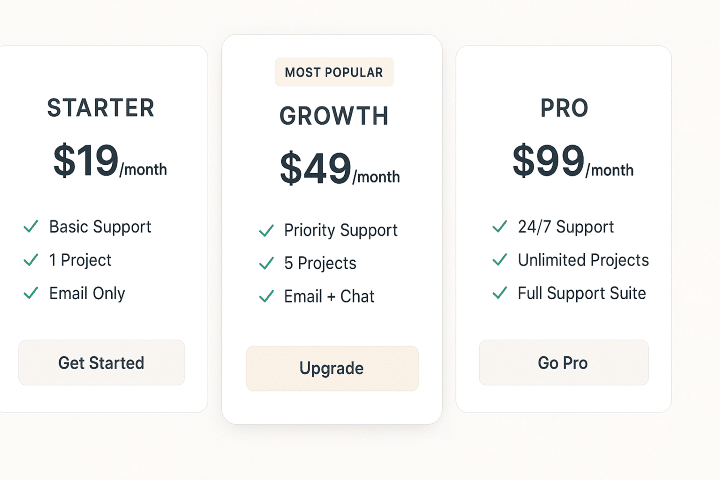
Conclusion and Call-to-Action
For small enterprises, reasonably priced website design is more doable than ever; it shows results. To summarize the main points for small enterprises:
- A modern, mobile-ready website makes a good first impression and boosts confidence. Consumers see your professionalism and credibility.
- To satisfy customers, your website must be flexible, load quickly, be easy to navigate, and have basic SEO. Absence of these features would be irreversible by 2025.
- Budget carefully: DIY builders are cheaper but have limitations. In most cases, a few thousand dollars spent on a professional design yields much more. Consider it 24/7 marketing costs.
- Select quality: Make sure your designer understands small businesses. Design Web Masters offers affordable, transparent packages and mobile-responsive, SEO-friendly websites. For customized solutions, they offer a free consultation.
Your website is usually the first contact consumers make with your brand in the digital world. While a bad site might lose them forever, a well-designed, reasonably priced site can convert visitors into devoted consumers. As our case study showed, small companies that make smart investments in their websites typically see actual growth—more leads, stronger branding, and more revenues.
It’s time to act if you want to improve your company with a professional, affordable website. At reasonable rates, Design Web Masters (https://designwebmasters.com) focuses on assisting small enterprises with bespoke, SEO-optimized web solutions. They give a free website consultation to grasp your objectives and provide a quotation.
Want a reasonably priced, high-impact website to help your company grow? Please reach out to Design Web Masters for a complimentary estimate. Your potential clients are already looking online; ensure they locate a website that accurately reflects your company and persuades them to purchase.